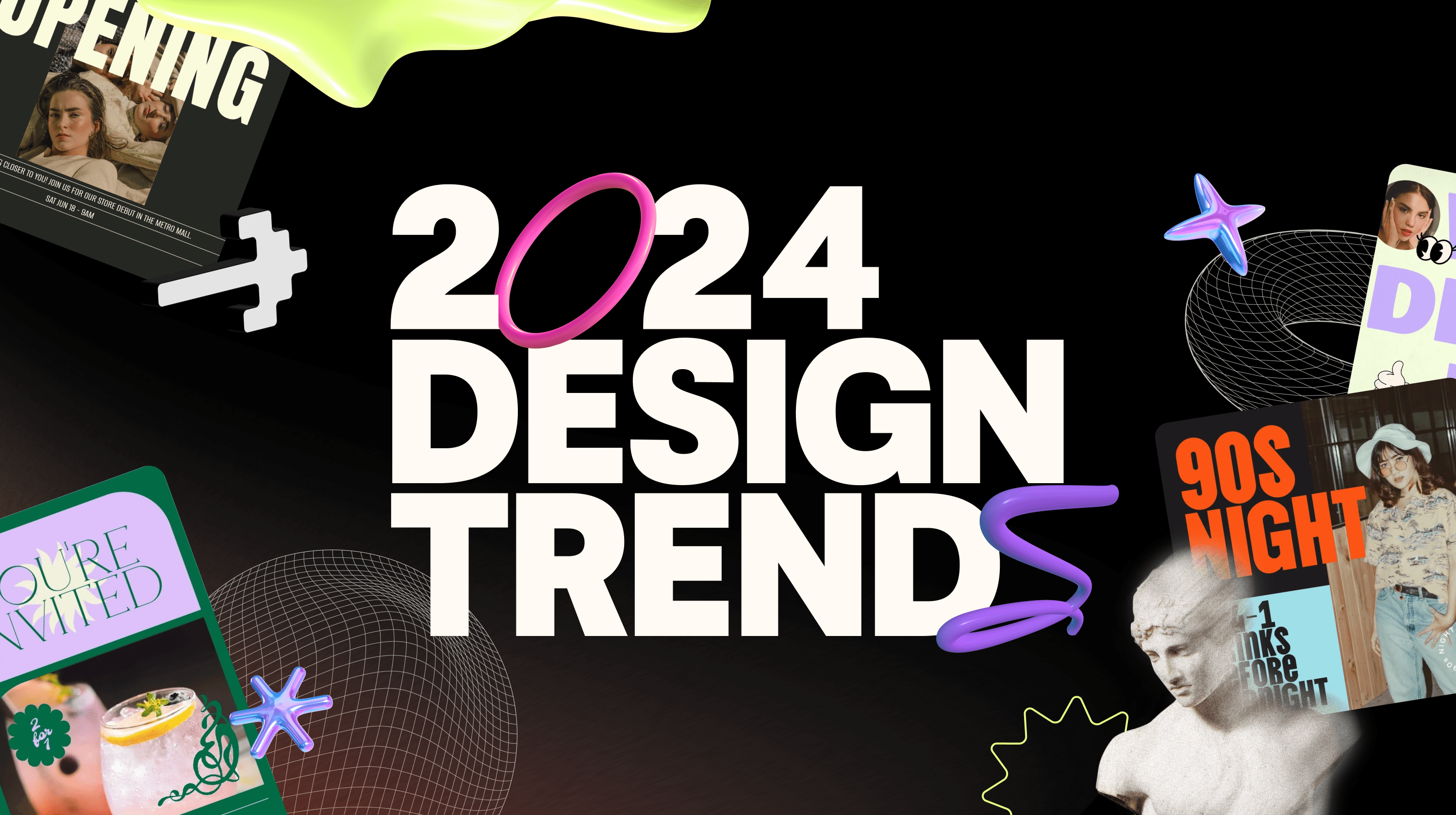Dreaming of opening your own online store? Or perhaps making upgrades as you grow? Thankfully, it doesn’t take much to create an eye-catching ecommerce website design with cool aesthetics, with all the tools available these days.
Designing for ecommerce differs from building a regular website as it involves:
- Highlighting products
- Creating a seamless buying experience for your customers
When it comes to website design, there are some ecommerce website design tricks of the trade that will put you in the best position to grow your online business, maximise SEO and, most importantly, offer a great user experience.
In this blog, we share 10 best practice ecommerce website design ideas to get you off to a flying start.
Related: How Barkery Deluxe Dog Treats went from side hustle to best in show
1. Make it mobile-friendly
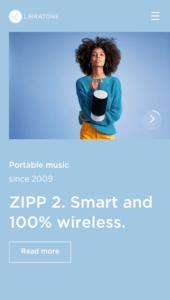
Many visitors will be browsing your site on their smartphones. If your ecommerce website doesn’t work on a smartphone, you immediately lose those valuable customers.
A good website builder will easily convert your website for use on mobile.
You’ll also want to check that it provides a consistent shopping experience across all browsers and devices.
A bugbear for many shoppers is the loading speed, so make sure your website loads fast. Google found that even a 0.1-second improvement of mobile site speed improved retail conversion rates by 8.4%!
2. Put your best sellers up front
Highlighting your top products front and centre will create desire. Your store should showcase your most popular products with gorgeous product photos.
This could mean products that:
- Sell the most and customers review the highest
- Make you the most money
Think of this as if it were a window display of a brick-and-mortar store.
Make use of varied layouts, images, icons and banners. Try using contrasting colours so that your ecommerce website design pops.
Related: A beginner’s guide to brand identity
3. Feature customer testimonials and reviews
Never underestimate the importance of social proof, as it builds credibility and trust. Social proof is evidence — stars, positive reviews — that people approve of your products.
We are social animals and willingly follow where our peers lead.
When designing your ecommerce website, look for ways to show your potential customers the positive feedback you’ve gotten.
Ensure you have a rating section where people can rate your products. Watch this video to see how to add Google Reviews to your website.
Once you’ve made a sale, encourage your buyers to rate, review and refer to a friend.
Include a testimonials section where you feature customer photos with a quote about their experience with you. If you want to take it up a notch, write a blog about their outstanding experience with you and share their story (then ask them to link to the story on their social channels).
The more your potential customers see that other people have had a positive experience shopping with you, the more trustworthy you’ll appear. More sales will likely follow.
4. Use real photos of your products
Did you know that high-quality images increase conversion — as much as 40% for 360-degree product photos?
Organising professional photography is worthwhile to bring out the best in your products.

Because your customers are shopping online, showcasing high-quality images of your products in your ecommerce website design is even more critical. When people buy, they visualise themselves with it.
Just starting and have a minimal budget? You can use a smartphone or borrow a friend’s digital SLR camera to capture the products.
If photo editing is not your strength, hire someone from a freelance community such as Airtasker to edit your photos. It will be cheaper than hiring a professional photographer.
Related: The DIY guide to website photography
5. Use simple SEO practices in your product descriptions
When writing your product description, consider the keywords your customers use when searching to find it.
Let’s say you sell beauty products, for example. “Best hair straightener” is a search term that someone might type in when they’re looking for a new hair styling tool.
If you use this key phrase a few times in your online content, search engines will start associating your store with this keyword, boosting your rankings.
The higher in search rankings your website appears, the better for you.
Search engines will look at your product descriptions to determine how relevant they are to the person searching. This means you want your product descriptions to detail the important features of your product, so they will appear on search pages.
Related: A simple guide to keyword research
6. Make your pages scannable
Rarely do people read word for word, which means you’d want to ensure your content is scannable. Scannable content simply means the content is straight to the point with clear visual markers that make it easy to see what it’s about.
To make it scannable, use bullet points and bold typeface to focus on crucial information, as well as headlines, images, and videos to break up the text.
Related: Complete guide on how to make a video on a budget
7. Be clear about the inclusions and the price
Customers want to see honest and transparent pricing. It is frustrating when you reach the checkout only to discover hidden costs. Shipping shouldn’t be calculated until the end, so you’d want to make this clear.
A price higher than your competitors or complex shipping will likely cause customers to abandon their shopping cart and go to your competitor’s store.
Related: Make more sales with abandoned cart emails
8. Consistent branding is everything
Getting the most out of your ecommerce design involves clearly defining your brand. A brand isn’t just about having a nice logo and pictures; it’s much more. It involves asking questions like:
- What is my business’s personality and image?
- If my brand was a person, who would it be?
- What makes my shop different from other ecommerce stores?
- Who are my customers, and what is my promise to them?
Once you understand your brand a bit more, you can weave it into the overall look of your ecommerce website design. Brand consistency will help build trust with your audience — and drive serious sales in the process.
Editor’s note: Don’t have a business logo yet? Make your ecommerce website design look legit with a logo you create yourself free.
9. Make the checkout process seamless
Our second-to-last ecommerce website design tip is to ensure the buying process is as simple, straightforward, and pain-free as possible.
You’ll lose customers if your checkout process is in the too-hard basket (no pun intended).
Make your checkout page design clean and simple to get around. Give your customers the option to register or check out as a guest. Be super clear about:
- The information needed to process the purchase (such as name, address, phone number, etc.)
- The delivery options available and how much they cost, and the expected delivery time
- What payment options you offer other than the traditional credit card or PayPal. There is Apple Pay, Google Pay, Afterpay, and much more.
- Who to contact in case there’s an issue with their order.
- How to return an item and your refund policies
Serve up a confirmation page once the purchase is complete, followed by an email to confirm that their purchase is being processed.
Importantly, give your customers the confidence to buy from you by employing ecommerce security best practices such as:
- Having an SSL certificate (this improves your search ranking too!)
- Displaying security seals on your website pages
10. Keep it simple
Approach ecommerce website design from a shopper’s perspective. Can you find what you need quickly or after a few clicks? Are there clear buying buttons and navigation menus to find the right categories?
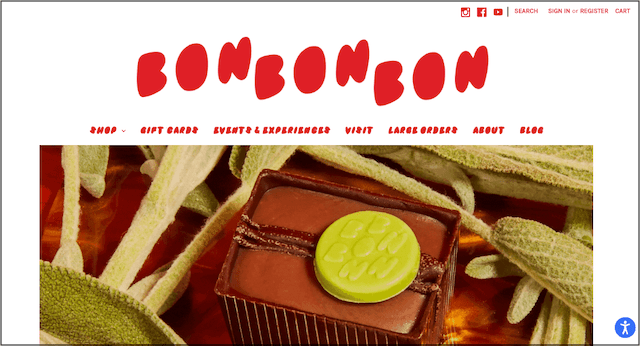
A good ecommerce website design offers an easy browsing experience. Keep your website design clean — clean, and simple to obtain a sale and provide a positive buying experience for your customer.
Ready to open your online store?
Designing an ecommerce website is lots of fun, and in this mobile age, there are so many ways to make a sale.
We’ve outlined 10 ecommerce design tips here to set you off on the right track to creating a website that not only looks fabulous but converts browsers into raving fans.
You can get started now with GoDaddy Online Store in a matter of minutes. Just choose from over 100 mobile-friendly designs and easily customise the design to create the ecommerce website you want.
GoDaddy have taken care of payment processing (PayPal, Square or Stripe, including Apple Pay) and shipping (carrier, local delivery or in-person pickup) for you. So you can focus on taking brilliant photos and writing irresistible product descriptions.