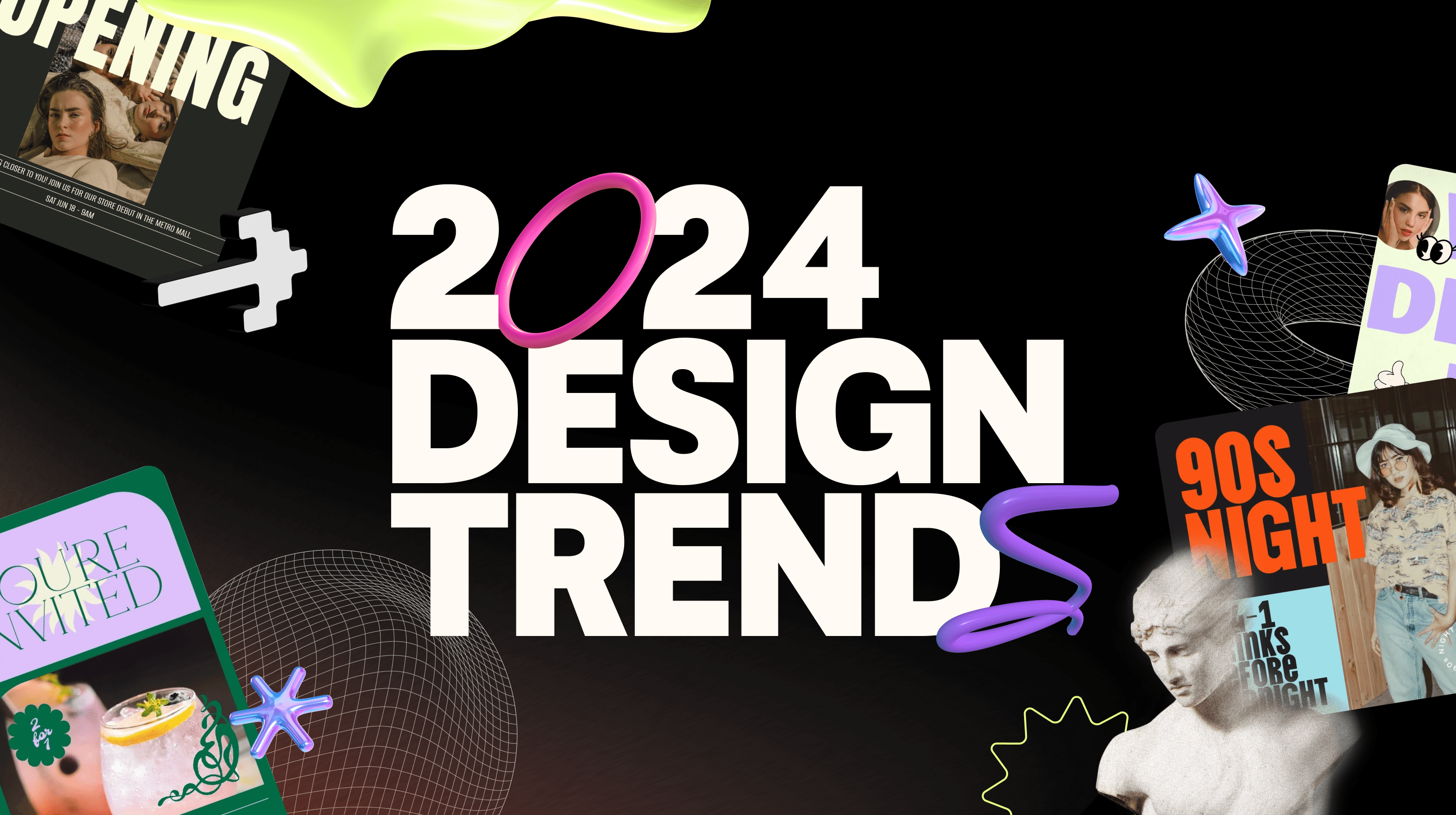Need a landing page to help turn leads into paying customers, but don’t know where to start? We’ve got you covered. This post will help you learn what a landing page can do for your business, along with how you can utilize it in the following ways:
- Promote an exciting new product or special offer
- Advertise a new campaign for notable occasions (like Valentine’s Day or Christmas)
- Encourage visitors to opt-in and share their contact information for something interesting (like an e-book)
Keep reading to brush up on all the basics and view examples from companies with the best landing pages for inspiration.
What is a landing page?
A landing page is a targeted webpage that users enter through an external source, usually from digital marketing campaigns. A few examples of ways people end up on landing pages include:
- An email marketing blast
- A paid Google ad
- Any targeted marketing activity
People can also find landing pages by searching for specific keywords on search engines.
The purpose of landing pages is to persuade the user to act.

This could mean encouraging them to buy a product or support a charity or cause — the possibilities are endless. But it’s important to note that landing pages should serve one purpose at a time to maximise the benefits.
What’s the difference between a landing page and a home page?
Landing pages persuade users to take one specific action. Examples could include:
- Having users sign up for a newsletter
- Buying a product or service
- Encouraging users to RSVP to an event
On the other hand, a home page contains general information about your business and gives visitors a high-level understanding of your offerings. Home pages also typically include menus that help visitors find what other pages on the website.
What is usually on a landing page?
Depending on the purpose of your landing page, the best landing pages have a few elements in common. Example could include:
- Powerful imagery and videos
- Text that highlights benefits of your products or services
- Subheadings and calls to action throughout
Let’s take a deeper dive below to learn about each one in more detail.
Hero image
The hero image is the first image your users will see. And because first impressions matter, you’ll want it to be bold, eye-catching and located at the top of the page.
A hero image can be a literal representation of your product or service, or an illustration of something more abstract.
For example, if you are in the food business, it could be a photo of the delicious meals you create. And no matter what image or graphic you choose, it should always create a positive feeling towards your business, so that it makes users curious to scroll through.
Editor’s note: Need help creating visuals on a budget? Try this great tool for beginners — it comes with plenty of pro design templates, fonts and images you can easily piece together in minutes. Check it out for free today.
Strong headline and subheadings
The best landing pages have captivating headlines that include the main keyword for the page, along with a good hook to capture your reader’s attention.
Subheadings will support the main heading, but also help readers scan the text more easily while reading. Big blocks of text can be hard and tedious to read, so break up long passages into shorter paragraphs and bulleted text. You don’t want your readers to get lost in too much information.
Having catchy headlines throughout your webpage will help engage your visitors, so that they can better understand your offerings.
Supporting copy
Copy refers to the text that provides further details into your offerings. It’s usually under each subheading and a few sentences long. Less is more here, so make sure the copy is concise and serves a purpose. You’ll want to use it to highlight the benefits of your products or services.

When writing your copy, minimise jargon unless you are working in a specific field where it is required. Think about the visitor who is reading it and what comes to their mind. Are they actively encouraged to buy your product throughout the text? Or are they cognitively overloaded by too much info?
Related: The dos and don’ts of web writing
Call to action
A call to action (CTA) is usually a button that takes the visitor to the next step of the customer journey. There are many reasons why a visitor might click on a CTA, and many landing pages have them immediately after a headline or subheading.

The best landings pages will also typically display the CTA prominently, so that they can encourage readers to click. Common CTA examples could include actionable text like:
- “Learn more”
- “Buy now”
- “Get started”
- “Download now”
Drawing from the examples above, you’ll notice that they are all direct and enticing — without needing to use more than a couple of words for each.
Examples of successful landing pages
Need inspiration for landing pages that get you clicks? Check out the following companies that are leading the way with some of the best examples.
Airbnb
Airbnb’s host your home landing page allows the imagery and videos to do all the talking. Text is minimal, but direct and clear. It invites users to imagine the possibility of “host(ing)
anything, anywhere."
Airbnb also has an interactive tool where you can “Find out what you could earn as a Host” using their calculator. Every section has a CTA button inviting users to learn more about hosting.
Slack
Slack is a work collaboration tool that never fails to engage. The Slack Digital HQ landing page immediately hooks visitors with a short GIF, along with a success story from IBM and logos of other big brands. It features statistics to appeal to users who are data-driven and has a FAQ section to close off any possible objections.
How do I create a landing page?
You can create a landing page using GoDaddy’s free website builder. It’s quick, straightforward, looks professional and allows you to show off your creativity. You can use it to publish unlimited landing pages to serve different needs and campaigns.
It also has built-in marketing tools (such as email and social media marketing) to help make your landing page successful.
To get started, sign up for an account and pick from a range of templates to start your site for free. Add your content and business info, then manage everything from one dashboard on any device. If you’re ever unsure about anything, GoDaddy has 24/7 support available.
How do I know if my landing page is working?
Landing pages are for visitors ready to convert, so they usually look for key information (think specific phrases or keywords) related to their purchase intent. One of the ways to ensure your landing page is working is to optimise it for related phrases and keywords.
Regularly check your analytics to see where the traffic is coming from and what search terms are used.
You can also create two pages for the same campaign (also known as A/B testing) to increase your odds of converting. Many brands do this as an ongoing process to increase landing page performance.
Related: Google Analytics for beginners
Ready to create your landing page?
Landing pages are integral to digital marketing and help businesses turn contact information into potential customers and sales.
The best landing pages have a few elements in common, such as:
- A punchy headline
- Beautiful imagery
- Strong CTAs
- Clear supporting copy that provides further context
Lastly, you don’t have to be a professional web designer or copywriter to create a landing page that sells. Remember, creating a landing page can be simple and free when you sign up for GoDaddy’s free website builder. We suggest keeping it as simple as possible to serve one purpose at a time, so you don’t overwhelm your visitors.