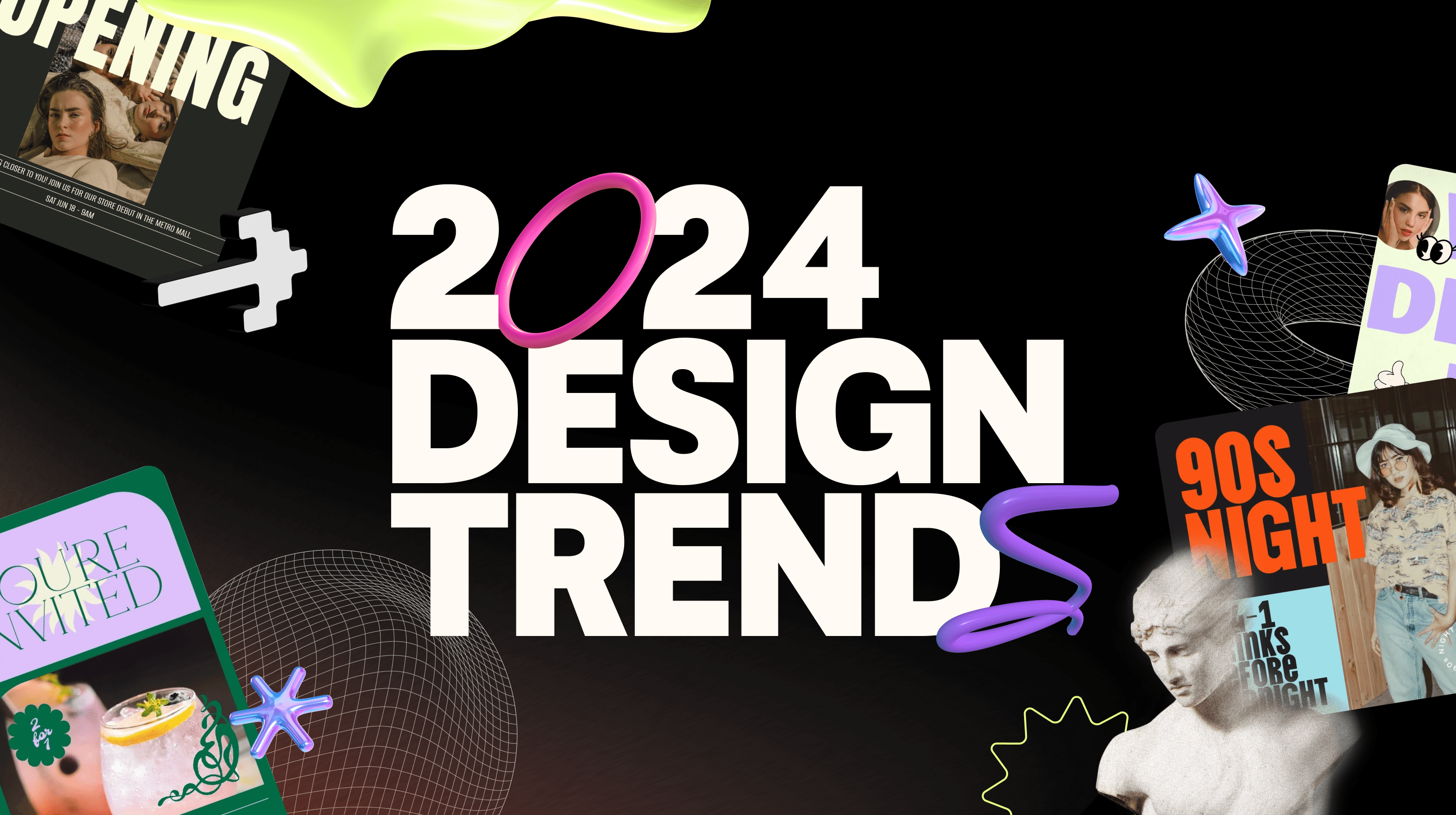In today’s digital world, securing a domain name for your business is critical to ensuring it reaches its full potential. After all, you can’t have a website without a domain name. Whether you’re looking for a domain for your business or as an investment, getting one has never been easier. Once you have a name in mind, you just do a domain name check to get the one you want.
Check your domain name now
The first step is determining what name will truly reflect your business and what you have to offer (find naming tips here and here). This might sound simple, but there are a few different factors to consider.
Listen to learn how to choose a domain name:
Do a domain name check in 3 steps
You’ve got enough on your plate. So we’ve created an easy step-by-step guide to registering a great domain for your business.
-
Think first.
-
Do a domain name search.
-
Register your chosen domain name.
Read on to learn how to choose a great domain name, check domain availability, and finally, register the domain.
1. Think first
OK, so you’re ready to secure a domain name for your business. But where do you start? You want to choose a domain name that will best reflect the services or product you have to offer in a clear and concise way. Take RealEstate.com.au as an example — one look and everyone knows exactly what they offer.
Editor’s Note: Find how to choose a domain name for your business

Photo: Miguel Sousa on Unsplash
Keep in mind that your domain name will serve as your web address. If you’re lucky, people will be saying it to each other on the street.
Consider these factors as you weigh your options:
- Is it easy to type (and spell)?
- Did you keep it short?
- Does it include keywords that describe the product or service you offer?
- Did you avoid numbers and hyphens?
- Is it easy to remember?
- Have you selected the appropriate domain name extension (.com, .com.au, etc.)?
Consider registering multiple domain names with various domain extensions, as well as common misspellings so that your business is easily searchable. Ultimately, you want to make it as easy as possible for a potential customer to find your business online (even if they’re not a great speller). Your domain name is the very first gateway to information about your product or service. The more gates, the better.
2. Do a domain name check
Once you’ve created your list of possible domain names, you need to check which ones are available for purchase. Domain names are unique — no two are alike. Only one person can “own” a particular domain at any time.

By doing a domain name search, you can find out whether a name you like is available for purchase in seconds.
To check domain availability from any device, visit GoDaddy.com.au and type the domain name you want in the search field at the top of the page. This will let you know immediately whether or not the particular domain name you searched for is available.
If the domain is available
You’ll be able to see how much it costs, as well as other recommended domains you might purchase in order to protect your site (by registering the matching domains in various extensions, you keep competitors from using them to pull traffic away from your website). This will usually include various different extensions (.org, .live, .net, .info, etc).
If the domain name isn’t available
This is disappointing, but you have a couple different options:
Ask if it’s for sale
If you still want to try and obtain the domain name, you can ask a GoDaddy broker to contact the current owner on your behalf and request to purchase it. If the domain is for sale, you can sit back and relax while GoDaddy handles it for you. This option involves a one-off cost and commission fee, so make sure you gain a full understanding off the costs and process involved.
Consider a different domain
GoDaddy uses a clever algorithm that generates a list of other domain name options that might be suitable. If your first choice isn’t available, browse the list and see if there are any that strike your fancy. Each domain name carries a different price tag (some, like .xxx, have restrictions), so take the time to consider each option against your needs and budget.
No longer are .com and .com.au your only choices. Today, there are hundreds of domain extensions available — from .club and .shop to .sydney and .melbourne. Scan the complete list here."
3. Register your chosen domain name
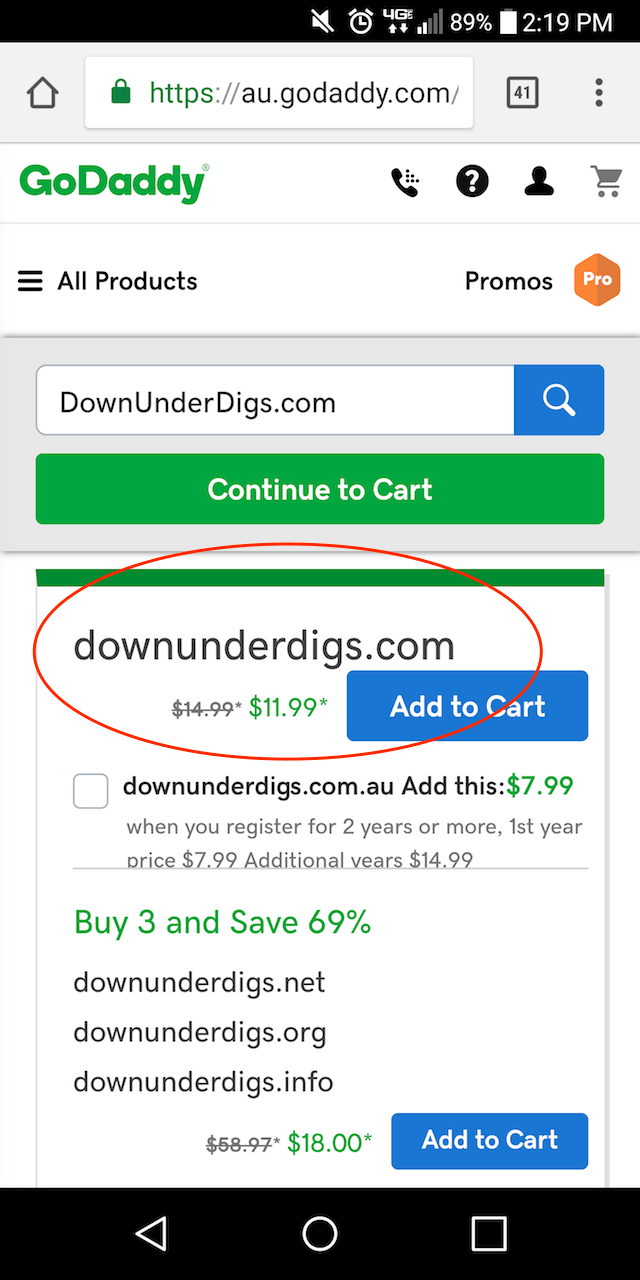
Once you’ve selected the domain that you’d like to register, the process is simple on the GoDaddy website.
- Click on Add to Cart next to the domain name you wish to purchase. Add any variations you want and then click Continue to Cart.
- De-select the privacy protection plan if you don’t want it. Without privacy, your name and contact info will be listed in the public WhoIs database. The contact information for every domain name registered in the world must be entered into this public database and spammers often use the WhoIs to collect email addresses they use in spam campaigns.
- Select the box to start your website (free of charge) if you’d like. You can always create a website at a later time if you’re not ready now.
- Create an email address with your domain in it (optional). You can log back into your GoDaddy account at a later time and set this up. Click Continue.
- Fill out your personal details and select the number of years you’d like for this registration. Agree to the terms and conditions and click Continue to Checkout.
- Fill out your payment details and click Complete Purchase. You’ll receive an email confirming the purchase of your domain name, along with next steps.
Domain names sell fast — so be quick! The last thing you want is to find the perfect name and then face disappointment when you learn it’s already been taken. Try and come up with a few different domain name options and variations that will work for your business.
Your future waits
Securing your domain name is one of the first boxes you should tick once you’ve come up with a name for your business — even if you’re not planning to build a website or create a custom email address straightaway. So complete a domain name check early in the startup process. Once it’s registered, you’ll have peace of mind knowing that it’s there waiting for you as soon as you need it.
Here’s to a successful search!