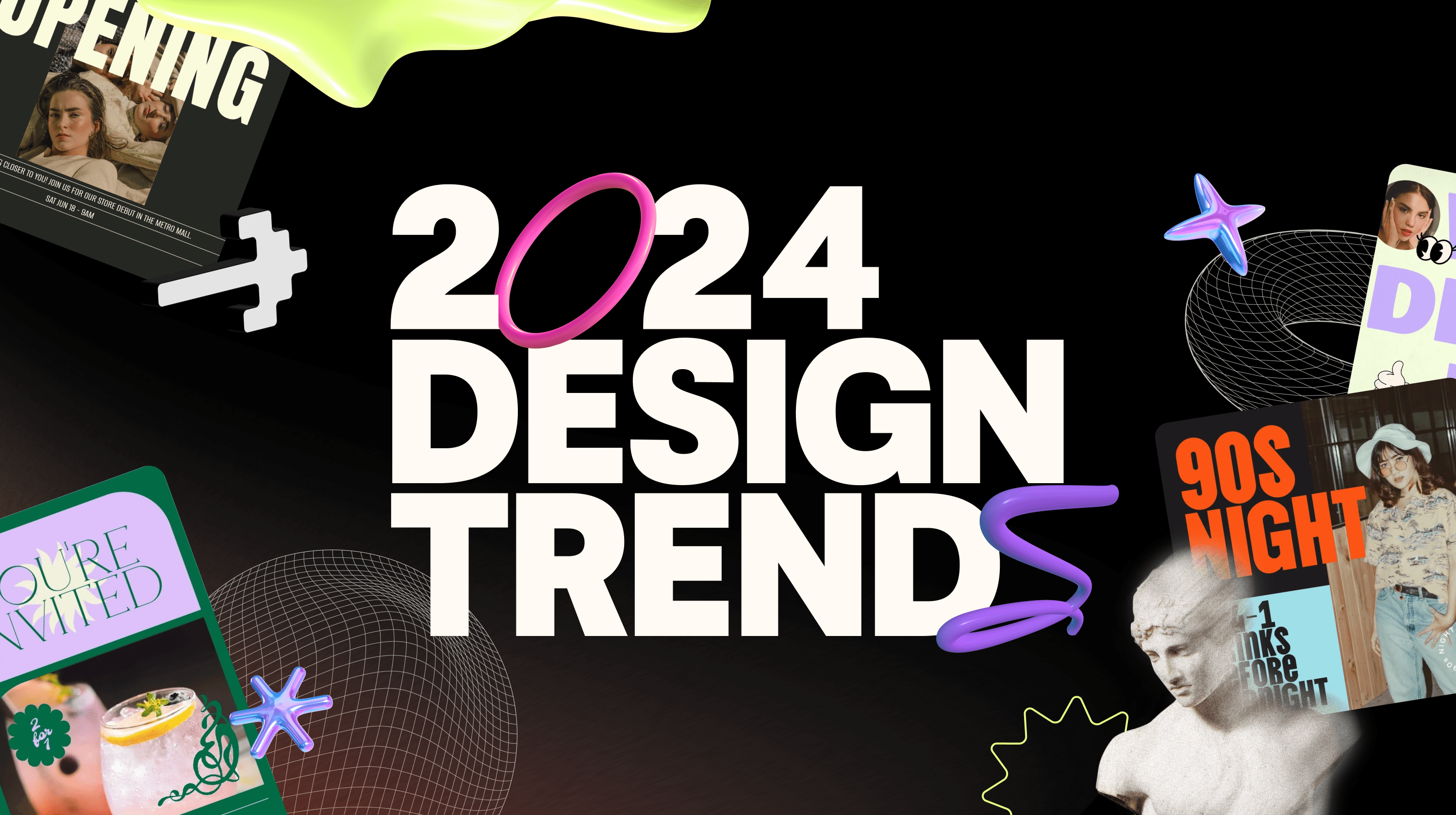Social media giants like Facebook might get more attention when it comes to advertising online, but small businesses certainly shouldn't overlook the potential of Instagram advertising. Instagram can be an excellent way to:
- Engage your customers online
- Grow awareness of your business
- Increase traffic to your website
- Generate new leads
Around 1 billion Australians use Instagram every month, with more than 600 million of them logging in at least once per day and 200 million+ visiting at least one business profile daily.
What makes Instagram such a good choice is that people who use it are very engaged.
Sixty percent of people say they discover new products on the platform, while 75% of Instagrammers take action after being inspired by a post.
Considering Instagram's high levels of engagement and loyal users, it can be a valuable tool when you're looking to establish or expand your business' advertising strategy.
Related: Small business guide to Facebook advertising
How much does it cost to advertise on Instagram?
Instagram advertising works on a cost-per-click (CPC) model, meaning that you pay every time someone clicks on one of your ads. The average cost-per-click for an ad is 70 to 80 U.S. cents (check here for current costs), although this can vary.
When creating your ad, you can set a Daily Budget, specifying the maximum amount you want to spend on clicks each day. Or you can set a Lifetime Budget for an ad with a set lifespan. You can also set ads to run continuously, or only at certain times of day.
What figures into CPC cost
The cost per click varies depending on the audience you target and when you choose to run your ads.
AdEspresso's analysis of almost $300 million in Instagram ad purchases reveals a few interesting trends, with pricing varying during the week and across the year depending on the different ages targeted.
- The most expensive day to advertise on Instagram is Wednesday, with an average cost-per-click across the year of $1.03 (at the time of this writing).
- Tuesday is a close second with $0.98, while Thursday and Friday aren’t far behind at $0.92.
When it comes to time of year, the last three months of the year (Q4) tends to be the most expensive when targeting Instagram ads at 18 to 44 year olds. For those over 44 it's most expensive during Q2 (April - June).
How do you set up Instagram advertising?

In order to run paid ads on Instagram and promote posts, you need to create a free business account, which in turn requires a Facebook Page. You can either create a new Instagram account to use as your business account, or you can convert your existing personal Instagram account into a business account.
You can add a contact button to your Insta profile, inviting people to email you, call you or see your location on a map.
Keep in mind that if you turn your personal account into a business account, you lose the ability to make your Instagram posts private.
Also once you've linked a Facebook page to your Instagram account, you'll only be able to share your Instagram posts to Facebook through that page. You won't be able to share to another Facebook page or to a Facebook profile.
Creating an ad
With your Instagram business account set up, you may either create ads directly within the Instagram mobile app or else via the Facebook Ads Manager on your smartphone or computer. The Facebook Ads Manager might be more familiar to some people, plus it offers the ability to run targeted ad campaigns across both Facebook and Instagram.
- Within the Instagram mobile app, click the 'Promote' button to promote one of your posts.
- Select whether you want to send interested readers to your profile, website or direct messages.
- Now choose a default audience or specify your audience by selecting specific interests, locations or demographics.
- For the final step, set your budget and how long you want the ad to run.
- Hit 'Create Promotion.'
That’s all there is to it!
Using Facebook Ads Manager to create Instagram ads
Creating Instagram ads is a similar process via Facebook, although you have more options at your disposal to hone your ad strategy.
How to share a FB post on Instagram
To promote your Facebook posts on Instagram:
- Click the 'Boost Post' button on one of your Facebook posts.
- Choose an objective such as 'Send people to your website', 'Get more people to react, comment and share' or 'Connect and chat with potential customers.'
- Now select a call-to-action, define your audience and set your budget.
You can stick with ‘Automatic Placements,’ which runs your ad where it's likely to perform best across Facebook, Messenger and Instagram. Alternatively, you can choose ‘Edit Placements’ if you want to limit your ad's reach.
How to promote Instagram posts via Facebook Ads Manager
To promote your Insta posts, go to Facebook Ads Manager then:
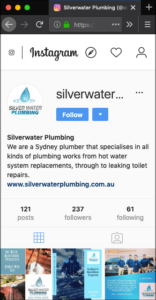
1. On the Campaigns tab, click 'Create', then choose between 'Guided Creation,' which walks you through all the steps or 'Quick Creation,' which gives you a little more flexibility.
2. Using 'Guided Creation,' choose your marketing goal from a wide range of options including brand awareness, reach, traffic, app installs, engagement, video views, lead generation, messages, conversions, catalogue sales and store traffic.
3. Scroll down to set your budget, then click 'Continue.'
4. Specify your audience, then choose between ‘Automatic Placements’ and ‘Edit Placements,’ with the ability to restrict your ads to only appear on Instagram Feed, Explore and Stories.
Instagram story ads are useful for sharing limited-time offers and promotions, as they expire after 24 hours.
5. Clarify how your advertising budget will be spent using the ‘Optimisation’ and ‘Bid Strategy’ options, depending on your campaign goal. The ‘Audience Reach’ scale changes as you adjust these options, so you can see how many people you can expect to reach.
6. When you're happy, click 'Continue' at the bottom of the page.
What are the different types of Instagram ads?
On the next page you can link your ad to your business and then design the look of the ad. You can:
- Create an ad from scratch
- Use one of your existing posts as your ad
- Use a mock up
You can also choose from several different Instagram ad formats: Carousel, Single image or video, or Collection. Carousel ads let users swipe through a series of images or videos, allowing you to showcase multiple products or share a multi-part story.
Collection ads give users the option to purchase products directly from your ad.
Below you can add text and website links, then select from a range of call-to-actions, such as 'Apply Now,' 'Book Now,' 'Contact Us,' 'Learn More' and 'Download.' There's an option to set up conversion tracking to monitor readers' actions.
Finally click 'Confirm' at the bottom of the page to publish your ad.
A few tips for Instagram advertising

Firstly, choose your ad content wisely. It generally makes sense to promote posts that have already sparked engagement and struck a chord with your audience. People are more likely to respond to ads or promoted posts that look like natural content rather than blatant product promotions.
Think about who you’re talking to
Next, know your audience, as you don't want to waste money chasing people who will never buy from you.
One option called 'Lookalike Audience' lets you create a custom audience for your ad that looks for new people who have similar interests, demographics and behaviours to your existing followers.
Be clear about what you want the reader to do
Finally, choose your call-to-action (e.g. 'Book Now,' 'Contact Us,') wisely, considering what you're trying to achieve with your ad.
It also helps to understand 'Remarketing,' which lets you show ads only to people who have already visited your website. This is a better use of your advertising funds, as people who have already shown an interest in you are more likely to become clients.
You’ll be a pro in no time
Creating your first Instagram ad takes a little time to craft your ad and consider your options. But, once you get up and running, Instagram advertising is a great way to give your business an online boost. Enjoy!
Information was accurate as of publication date.