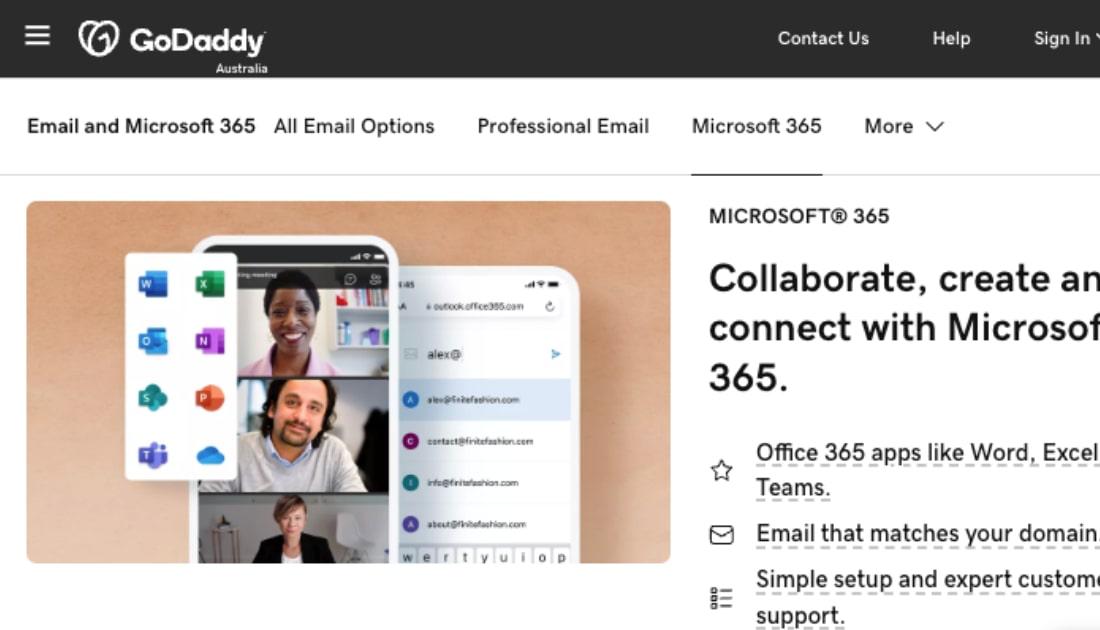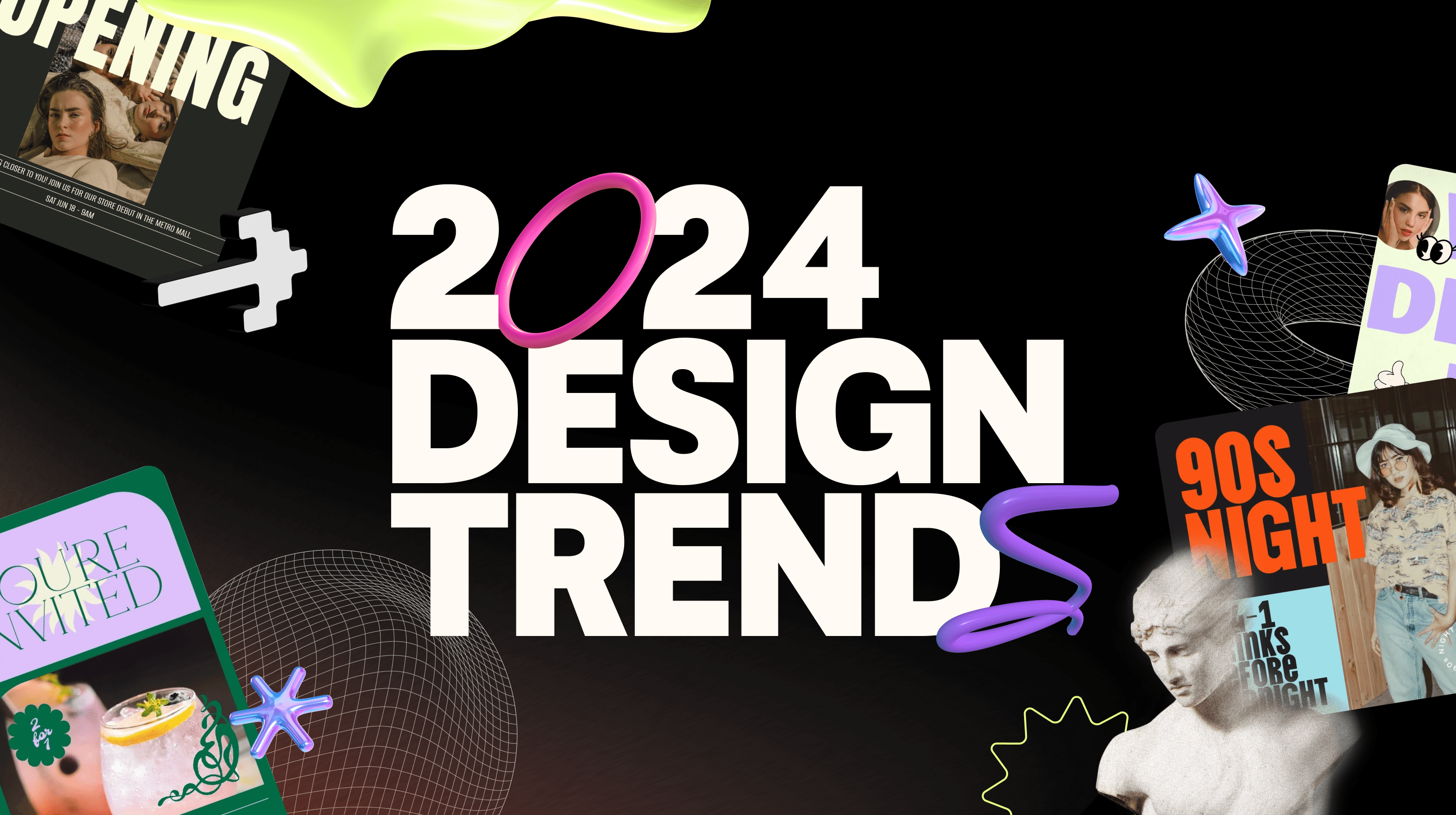Have you ever had one of those days? I was rushing to catch a plane that was going to take me halfway across the country in the middle of what they were calling a “polar vortex” to give a presentation. Did I mention I live in Phoenix? My version of winter calls for a hoodie, not a parka. Other passengers in the security line held their gray tubs and glared at me as I fumbled with my snowshoes. I barely made it through with enough time to grab a coffee and make it to my gate. I was a hot mess, literally.
But at least I was prepared for the presentation my team and I had been working on for the past two months.
Somewhere over Colorado, crammed in the center seat, I opened my laptop to do some last-minute updates to my PowerPoint deck. Out of the corner of my eye, I noticed my window-seat neighbor retrieve a soda from his carry-on bag. He twisted the cap ... a swish of air escaped ... and then I saw my life -- or at least the next four days of it -- flash before my eyes in the flood of carbonated beverage that erupted onto my keyboard.
Houston, we have a problem.
I snatched the beanie from my head and frantically started wiping off my keyboard in hopes of preventing the inevitable. No dice. The sparkle of life flickered from my laptop screen, taking my presentation with it. Pack it up, folks, let’s just go home at this point.
A magical place without soda
Then I realized there was nothing to worry about. My documents weren’t tied to this computer. My laptop was fried but the show could go on. That’s because I’d recently upgraded to Microsoft Office 365, a suite of productivity tools that includes online versions of Word, Excel and PowerPoint. My Office 365 docs were automatically saved to the cloud-based OneDrive.
That’s a magical place without soda.
I just needed access to the Internet. I could use another device to access my presentation in OneDrive and edit it with the free apps included in the new version of Office. That’s just what I did when I arrived at the hotel. I slept like a baby that night.
The old way to use Office
Back in the old days, (i.e. three months ago), I would create a document, start a draft, save the file, and email it to a colleague to work on. They would do their thing, save the file, and email it back to me. This process repeated itself for every member of the team until we had a final document. When it was time to present the information, I’d open the doc saved on my computer’s hard drive.
If I wanted to have Office on both my desktop and laptop computers, I’d have to purchase two licenses and eat noodles for a few more weeks. If I got a virus, had a hard drive crash, or sat next to a guy on an airplane with poor judgment, my workflow stopped and I usually just cried.
With Office 365, those days are over. Our productivity can reach new levels, and the way we do business can keep pace with the way we live our lives. But I’d still avoid the center seat.
Create an Office 365 account with GoDaddy
It's easy to create your Office 365 account with GoDaddy. Check it out: