Remove comments from my WordPress site
Delete comments from your WordPress site using the WordPress dashboard.
- Sign in to WordPress.
- On the left-side menu, select Comments.
- (Optional) Select the filters, except Trash, to narrow down the type of comments you wish to select.
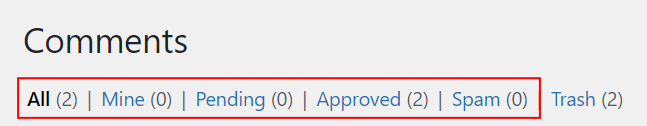
- Select the checkboxes next to the comments you want to remove.
- Select the Bulk actions menu, select Move to Trash, and then select Apply. This will move selected comments to Trash, and they will be deleted automatically after 30 days.
- (Optional) Select the Trash filter to manually delete comments from Trash.
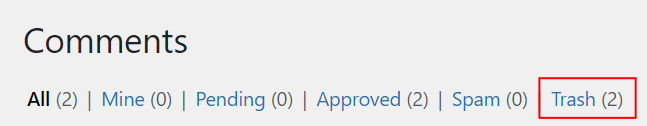
- To delete specific comments, select the checkboxes next to them. Select Bulk actions menu, select Delete permanently, and then select Apply.
- To delete all comments from Trash, select Empty Trash.
The selected comments are now removed from your site.
More info
- If you can't access the WordPress dashboard, you can remove comments in the database.
- Disable comments in WordPress
- Disable comments on a single WordPress post
- Manage my WordPress comment settings